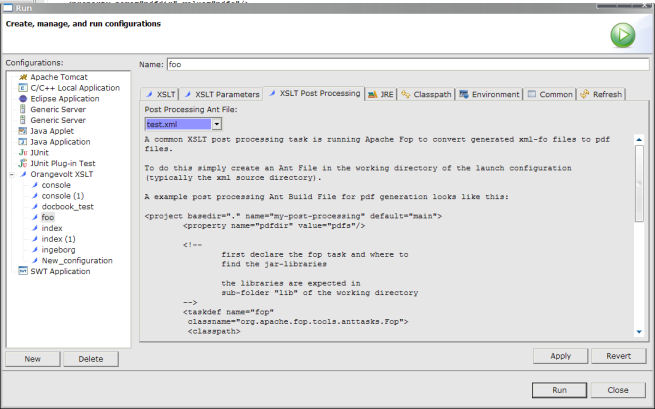4.3.1.3.
XSLT Post Processing
XSLT post processing allows you to automatically execute an Apache Ant build file after the transformation.
The dialog lets you choose an Apache Ant build file which will be started in the working directory.
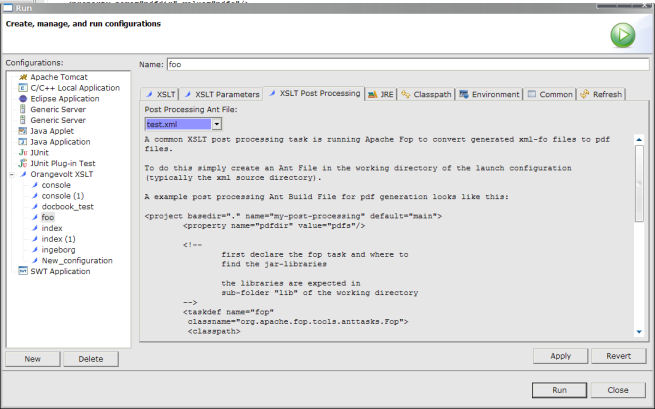
XSLT post processing in action
The Apache Ant build process ist executed with the same configuration as the transformation which means that
the choosen XSLT transformer classpath and all additional configured classpath entries are applied to
the Apache Ant process.
Ant Post Processing example
The example below is a working post processing Apache Ant build file which transforms all
generated XML-FO files into pdf's.
<project basedir="." name="my-post-processing" default="main"> | <property name="pdfdir" value="pdfs"/> | <!-- | first declare the fop task and where to | find the jar-libraries |
| the libraries are expected in | sub-folder "lib" of the working directory | --> | <taskdef name="fop" | classname="org.apache.fop.tools.anttasks.Fop"> | <classpath> | <pathelement location="lib\fop.jar"/> | <pathelement location="lib\avalon.jar"/> | <pathelement location="lib\batik.jar"/> | </classpath> | </taskdef> | <mkdir dir="${pdfdir}"/> | <target name="main"> | <!-- | create output of type pdf and generate output in | directory ${pdfdir} | --> | <fop format="application/pdf" outdir="${pdfdir}" messagelevel="debug"> | <!-- | convert all fo files in | working directory into pdf | --> | <fileset dir="."> | <include name="*.fo"/> | </fileset> | </fop> | </target> | </project> | |